SOLUCION EROOR VAC was unable to verify your game session STEAM
Repair the Steam ServiceThe error may also indicate a Steam service failure. Please try repairing the Steam service:Exit Steam.Click Start > Run (Windows Key + R).Type the following command: 2 "C:\Program Files (x86)\Steam\bin\SteamService.exe" /repairLaunch Steam and test the issue again.Note: This command requires administrator privileges and may take a few minutes. If you have installed Steam to another path, please replace C:\Program Files (x86)\Steam with the correct path.






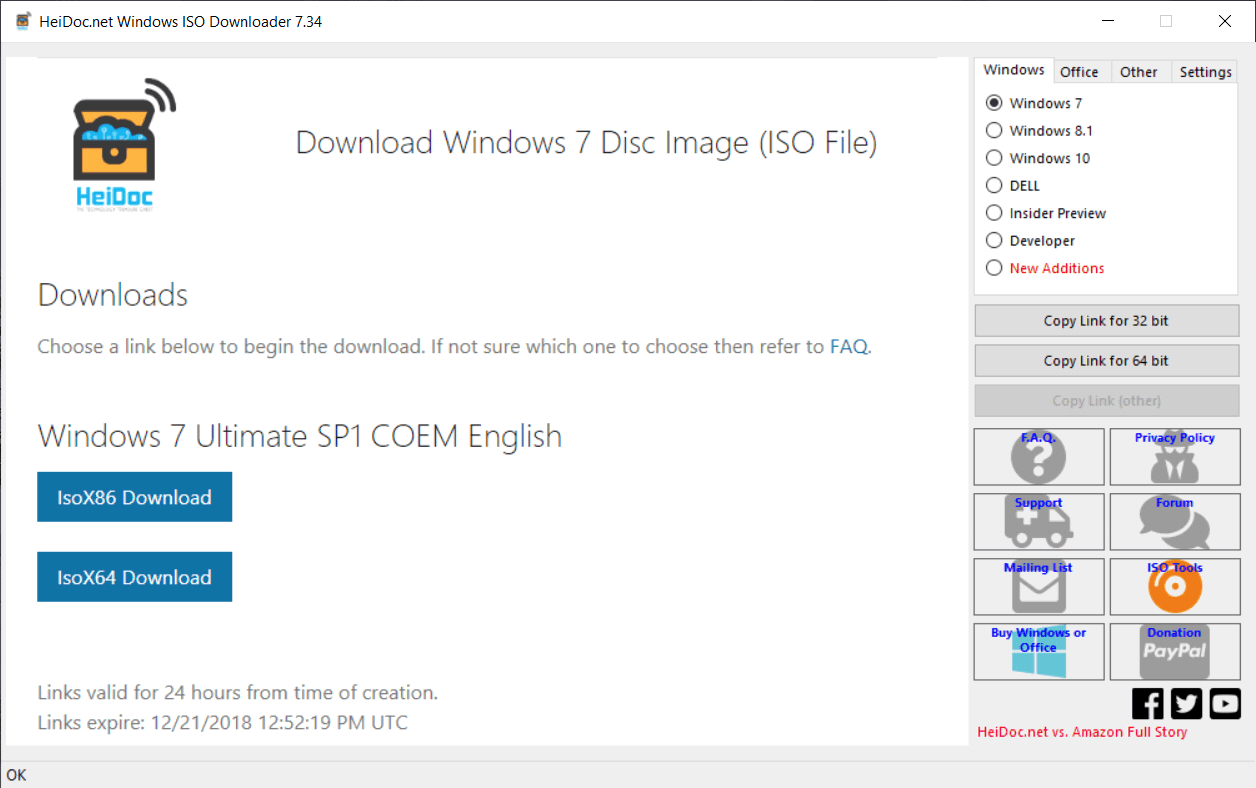




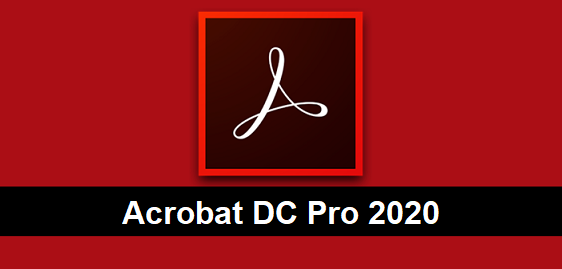



0 comentarios :